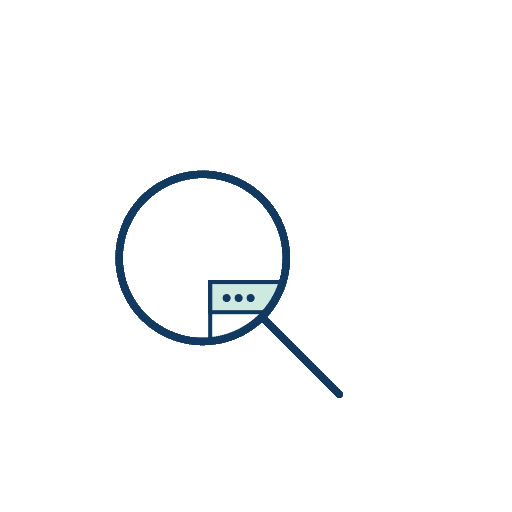store app
Starting Windows 10 "Store App" from the command line.
This is EXACTLY why I hate Paint 3D. Need to grab a screenshot on a stock Windows PC (such as while cleaning a virus, or troubleshooting an error message)? Well, the Snipping Tool isn't mapped to any keyboard shortcuts, right? No Greenshot or SnagIt, etc... Well, simple answer: 1.
https://answers.microsoft.com/en-us/windows/forum/windows_10-windows_store/starting-windows-10-store-app-from-the-command/836354c5-b5af-4d6c-b414-80e40ed14675
hide tray icon
Hide system tray icon of specific program ? - AutoHotkey Community
Hi, I need to hide one icon in system tray, so i found some pages about this but nothing works for me (or maybe i'm too noob to understand what i have to do). So i find this : https://autohotkey.com/boards/viewtopic ... 9&start=20 this : https://autohotkey.com/board/topic/3319 ... tray-icon/ And this : https://autohotkey.com/board/topic/1591 ...
https://www.autohotkey.com/boards/viewtopic.php?t=16276