disk usage
current directory
fs
du tools
Unix / Linux: See Colourised Filesystem Disk Space Usage - nixCraft
The pydf command displays the amount of used and available space on your file systems, just like df command, but in colors. The output format is completely customizable.
https://www.cyberciti.biz/tips/unix-linux-bsd-pydf-command-in-colours.html

CentOS 7 - Install Pydf
Pydf is an alternative to the df command that I find is much easier to quickly read and understand due to it's use of text-based graphs like below: Filesystem Size Used Avail Use% Mounted on /dev/centos/root 13G 1332M 12G 10.0 [#........] / /dev/vda1 497M 150M 347M 30.1 [###......]
https://blog.programster.org/centos-7-install-pydf
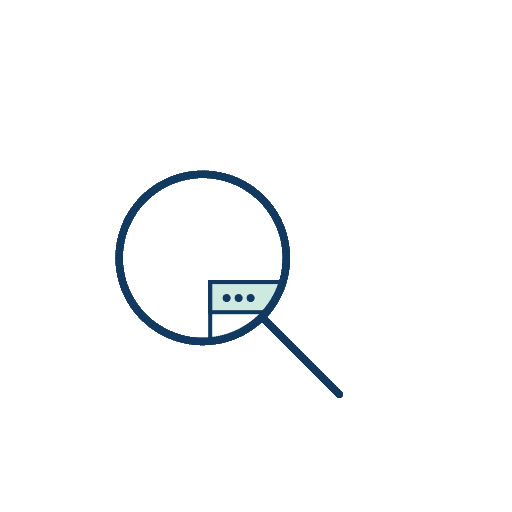
 Seonglae Cho
Seonglae Cho