GNOME Versions
GNOME Usages
shutdown dialogue box
How I hacked my clock to control my focus
I often get distracted. I obviously don’t like it. So I decided to turn my computer’s clock into a constant reminder to help me focus. Implementation This hack requires: Ubuntu with GNOME desktop environment The Panel Date Format extension A simple bash script 1. Install the Panel Date Format extension # If you don't have the GNOME Shell extensions manager sudo apt install gnome-shell-extensions Install Panel Date Format from the GNOME Extensions website.
https://www.paepper.com/blog/posts/how-i-hacked-my-clock-to-control-my-focus.md/
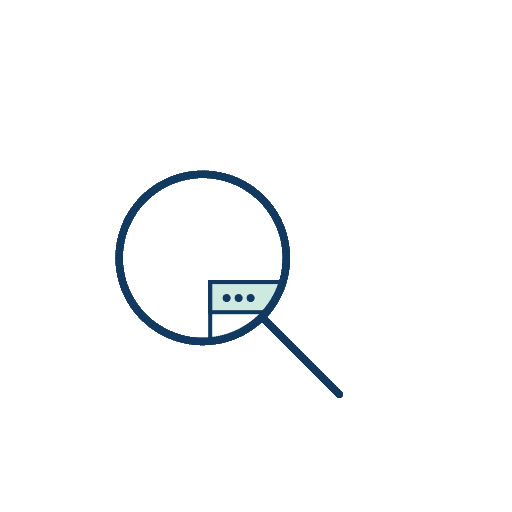

 Seonglae Cho
Seonglae Cho