Ctrl + .- Superscript
Ctrl + ,- Subscript
Add citations and a bibliography
You can add citations and a bibliography to your Google Doc with these styles: Important: The citations tool is available in all languages, but the elements the tool generates in your document only appear in English at this time. For example: A book title you enter in the citations tool appears in the language you entered it.
https://support.google.com/docs/answer/10090962?hl=en&co=GENIE.Platform%3DDesktop
How To Add Code Blocks To Google Docs | The Productive Engineer
Whether you are an IT professional, hardcore developer, or simply a coding beginner, there might be times when you need to add a code block to your Google Docs document. Adding code snippets to Google Docs allows you to create software documentation to document the actual code with proper formatting.
https://theproductiveengineer.net/how-to-add-code-blocks-to-google-docs/

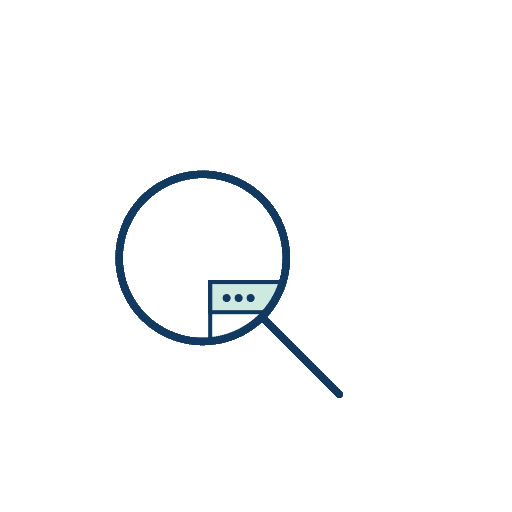
 Seonglae Cho
Seonglae Cho