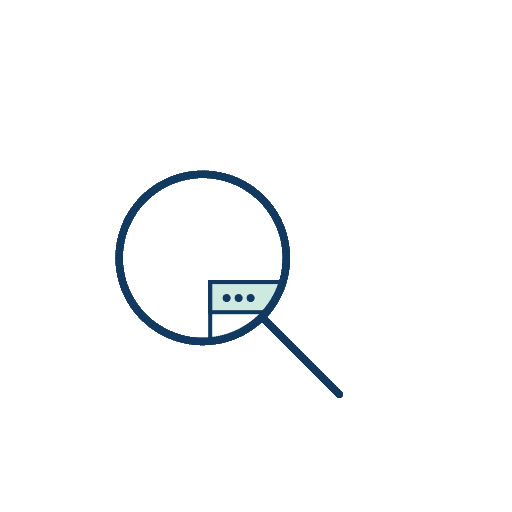alias intellisense위해서
jsconfig.json Reference
View the reference for jsconfig.json.
https://code.visualstudio.com/docs/languages/jsconfig

Use jsconfig.json to improve VS Code IntelliSense on a Vue.js or Nuxt.js project
When you work on a Vue.js or a Nuxt.js project, and more generally on a webpack project, you usually use absolute imports. Learn how to configure the jsconfig.json file in Visual Studio Code for Vue.js or Nuxt.js development and make IntelliSense work with absolute imports!
https://lmichelin.fr/vscode-intellisense-jsconfig-vue-js-nuxt-js-absolute-imports/

VS code jsconfig를 사용하여 webpack alias 자동완성(autocomplete) 적용하기
많은 분들께서 js 또는 typescript 내에 import path 경로를 불러오실때, ../../ 형태로 중복해서 불러오는 것을 싫어하셔서, webpack 또는 babel 사용시에 module resolver를 많이 사용하실겁니다. webpack에는 resolve option에 alias 등을 사용하실 것이고, babel에서는 babel-plugin-module-resolver를 사용하셔서 module에 대한 alias를 설정하고, 모듈들을 import 하실것 같습니다.
https://trustyoo86.github.io/vscode/2018/08/22/vscode-jsconfig.html

VSCode Intellisense does not work with webpack + alias
Thanks for contributing an answer to Stack Overflow! Please be sure to answer the question. Provide details and share your research! Asking for help, clarification, or responding to other answers. Making statements based on opinion; back them up with references or personal experience. To learn more, see our tips on writing great answers.
https://stackoverflow.com/questions/47181037/vscode-intellisense-does-not-work-with-webpack-alias