naver network with linux
dns
- sudo nano
/etc/resolv.conf
How to Change DNS in Linux
1. Access Terminal screen from Activities or press Ctrl +T to open the terminal. 2. In most of the Linux operating systems, the DNS servers that the system use for name resolution are defined in /etc/resolv.conf file. To make the changes, we need to open the resolv.conf file with an editor, such as nano.
https://support.strongvpn.com/hc/en-us/articles/360038982774-How-to-Change-DNS-in-Linux

How To Make Changes In resolv.conf Permanent in Ubuntu [Quick Tip] - It's FOSS
When you change the DNS configuration using /etc/resolv.conf file, you must have noticed that the changes are not permanent. A reboot and your changes might revert to the original settings. I had this issue when I changed the DNS setting to watch Netflix outside USA. Editing resolv.conf solved my problem...
https://itsfoss.com/resolvconf-permanent-ubuntu/
![How To Make Changes In resolv.conf Permanent in Ubuntu [Quick Tip] - It's FOSS](https://www.notion.so/image/https%3A%2F%2Fi1.wp.com%2Fitsfoss.com%2Fwp-content%2Fuploads%2F2020%2F09%2Ftwitter-follow-invite.jpg%3Ffit%3D700%252C200%26ssl%3D1?table=block&id=fe78b259-f1a7-4a8f-8ce7-4d5499cb2769&cache=v2)
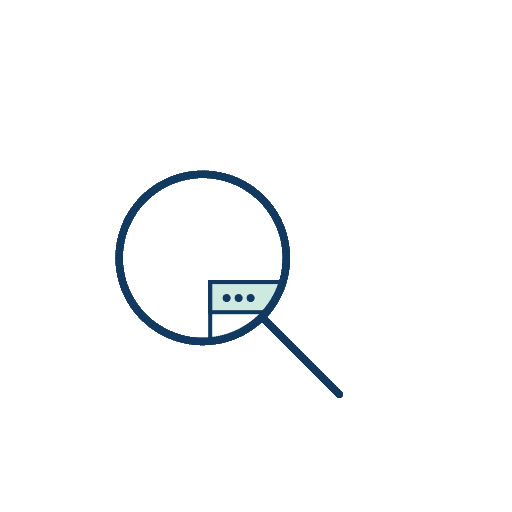
 Seonglae Cho
Seonglae Cho
![How To Make Changes In resolv.conf Permanent in Ubuntu [Quick Tip] - It's FOSS](https://www.notion.so/image/https%3A%2F%2Fi1.wp.com%2Fitsfoss.com%2Fwp-content%2Fuploads%2F2017%2F06%2Fcropped-Logo-redsigned-without-name.png%3Ffit%3D192%252C192%26ssl%3D1?table=block&id=fe78b259-f1a7-4a8f-8ce7-4d5499cb2769&cache=v2)