general connection failure lumion 6 (annotations)
first video was short and some people can't understand what i was doing, so i decided to make second video with some annotations. if it still does not works ...
https://www.youtube.com/watch?v=I9eJjWU2sOk

Download Lumion LiveSync for Rhino
2.2: Download and unzip the file below. Then right-click on the unzipped UninstallLumionLiveSyncForRhino.bat file and select 'Run as administrator'. If Windows Defender displays a warning, click on ' More details' followed by ' Run anyway'. 2.3: Double-click on the Lumion_LiveSync_for_Rhino6_(VERSION).rhi file you downloaded via the link above in 1.
https://support.lumion.com/hc/en-us/articles/360010160093-Download-Lumion-LiveSync-for-Rhino

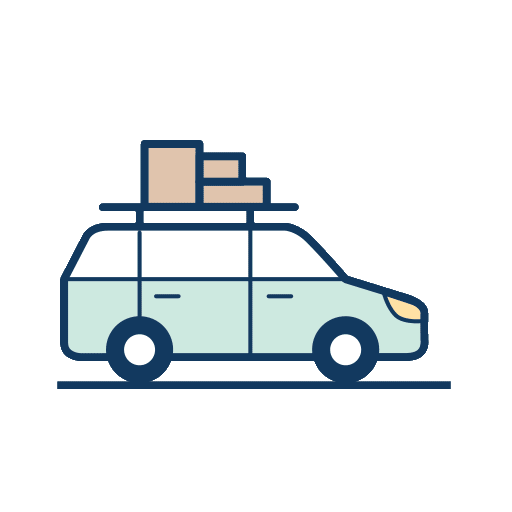
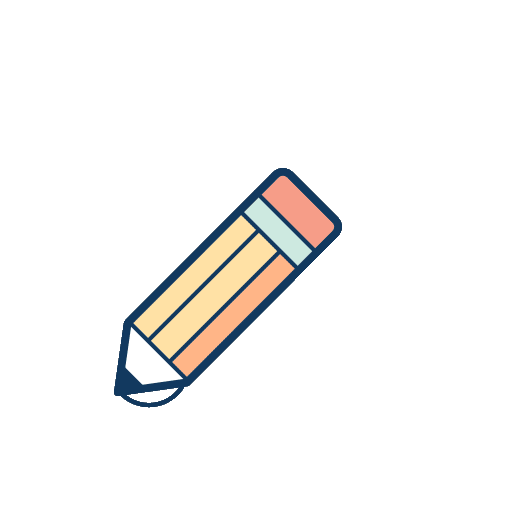
 Seonglae Cho
Seonglae Cho