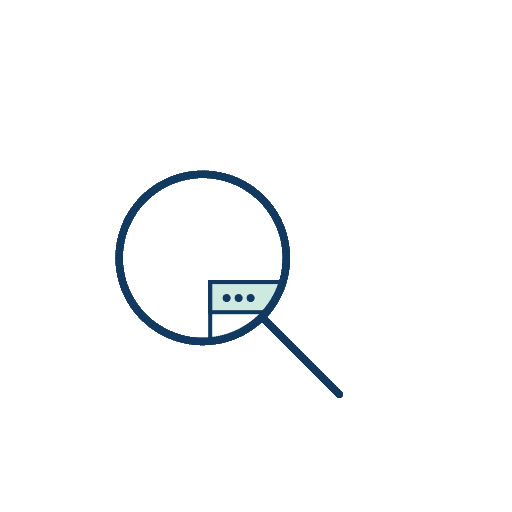Running npm Scripts with npm run
Npm run is a command that is used to run scripts that are defined in a
package.json file. This command allows developers to quickly and easily execute a script using the npm run <script> syntax.It is a useful tool for quickly testing code and running tasks on a project without having to use complex build tools. Npm run can also be used to run multiple scripts in a row by chaining them together.
Npm run scripts can also be used to run tests and linting, as well as compile and bundle code. This makes it a great tool for managing development tasks.
By using npm run, developers can ensure that their development environment is up to date and their code is following best practices and standards. This can help developers to produce higher quality code and reduce the number of bugs and errors in their code.
Npm run also supports environment variables that can be used to customize the behaviour of a script. This allows developers to configure scripts for different environments, such as development and production. Additionally, npm run scripts can be used to run tasks in parallel, making it easy to speed up development processes.
Finally, npm run scripts can be used to create custom tasks, such as deploying code to a server or running custom scripts. This makes npm run a powerful and versatile tool for managing development tasks.
npm dumconcurrently npm