MBTI GPT
2023.10 ~ 2024.2
- Developed a GPT-based analyzer for evaluating Kakao Talk chats, offering insights with evidence-based scoring.
- Innovated real-time RAG indexing to improve prompt efficiency and user experience, ensuring secure, accurate data retrieval.
- Utilized OpenAI’s JSON mode and provided structured response to provide a novel AI app experience.
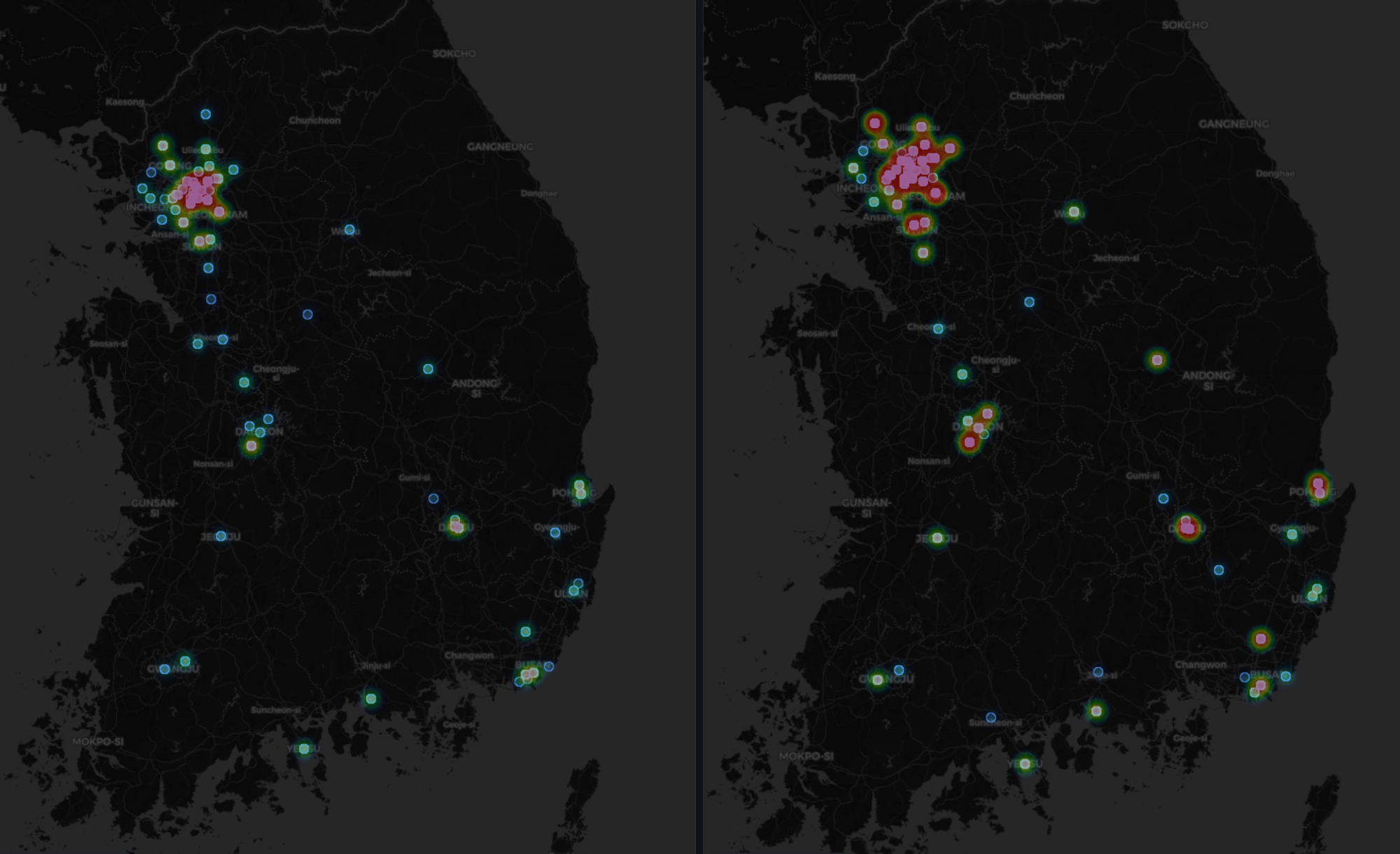
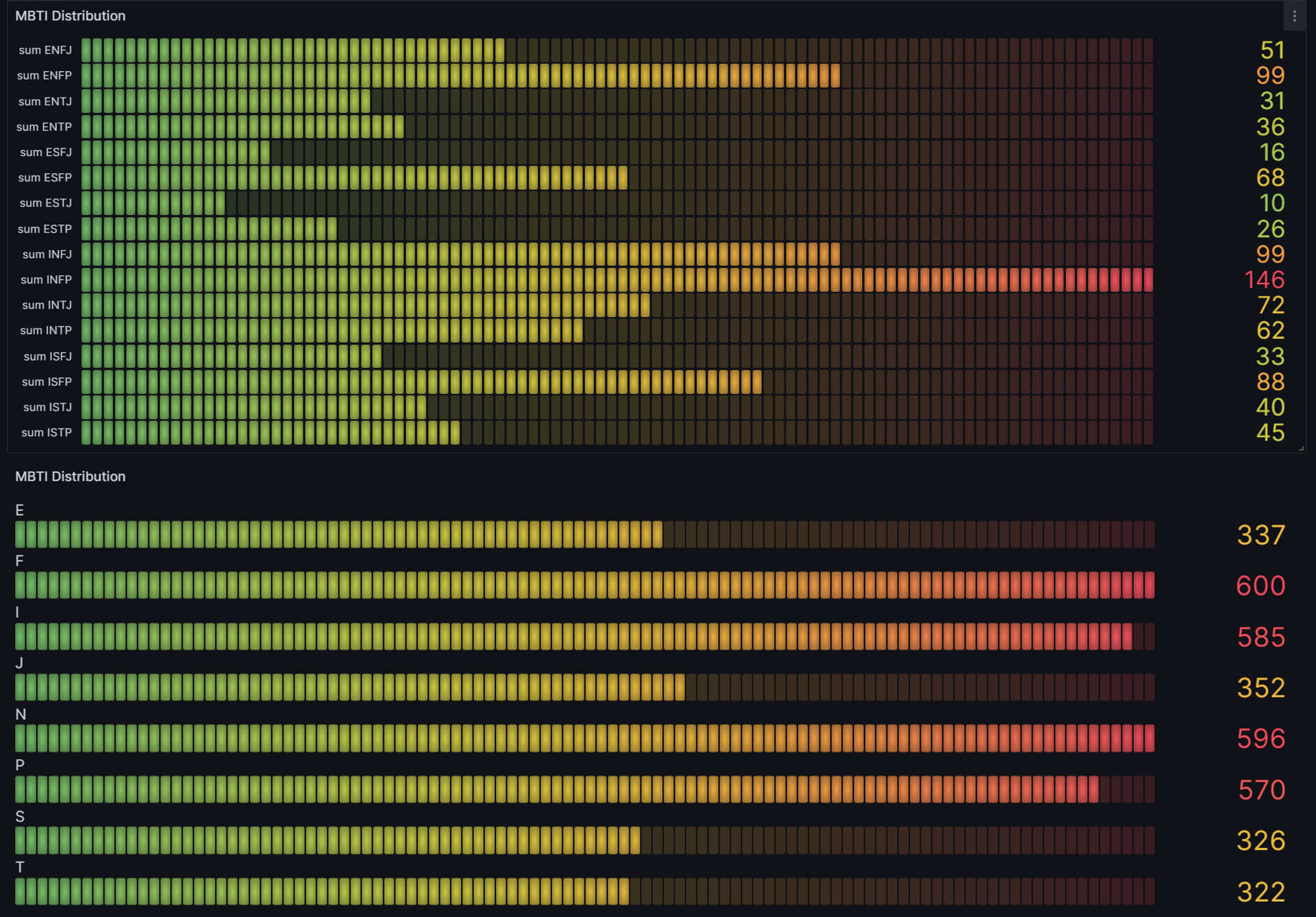
RTSum, NAACL 2024 system demonstration track
2023.3 ~ 2023.8
- Minimized AI hallucination by decomposing sentences into smaller units and recomposing them.
- Boosted OpenIE5’s triple extraction speed by 300% combining a reverse proxy with container replica.
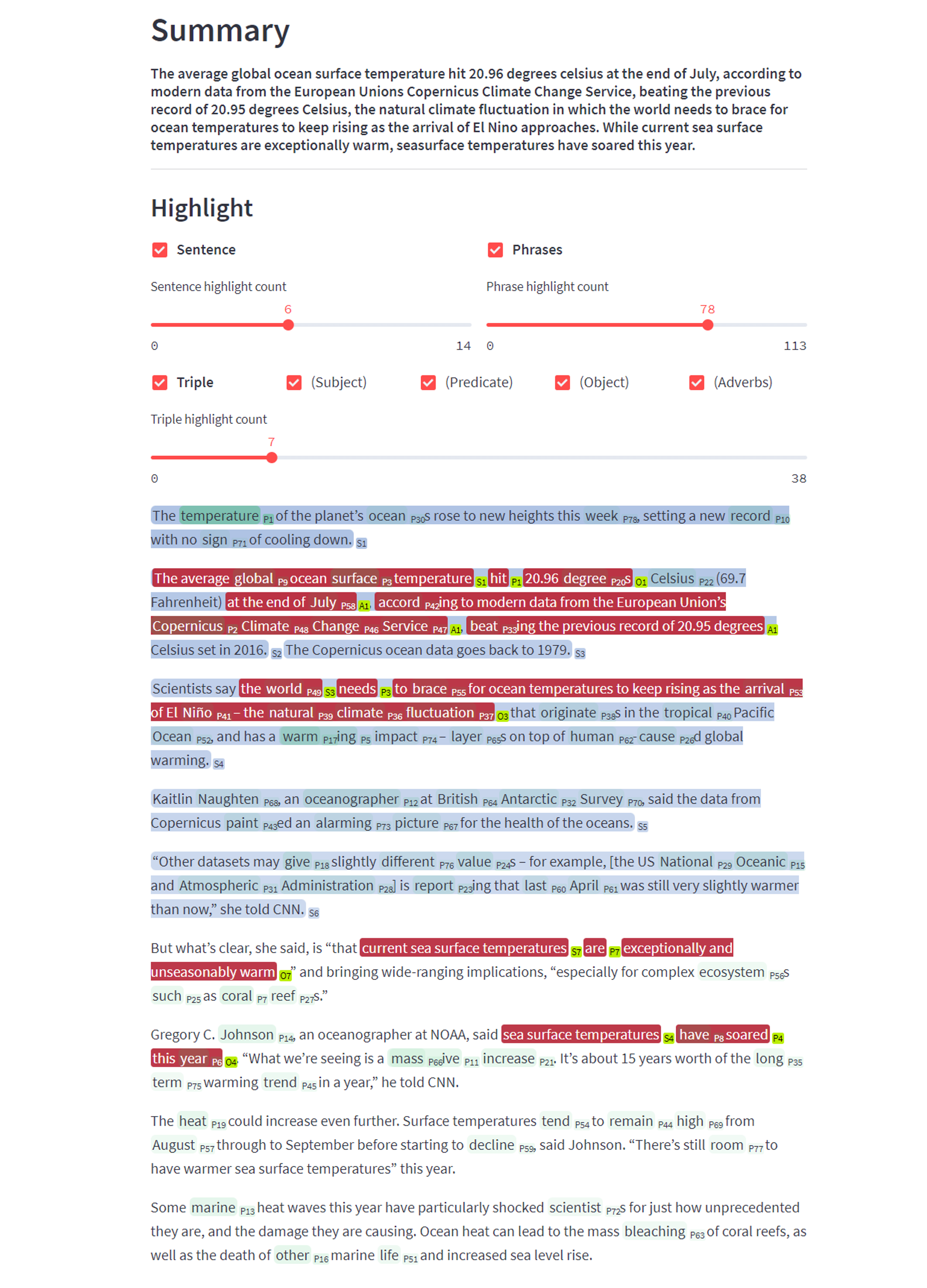
LLaMa2GPTQ
2023.6 ~ 2023.8
- Designed and developed a local assistant AI application utilizing LangChain, ChromaDB and Streamlit.
- Optimized computing and memory cost by 75% using 4-bit GPTQ quantization applied to the LLaMa2 model.
Home
Question Answering AI who can provide answers with source documents based on Texonom
https://llama2gptq.nuxt.space/

Texonom
2020.6 ~ 2022.3
- Integrated a recommender system into Web backend using ONNX & transformers.js for inference.
- Embedded 30,000 pages in pgVector for RAG vector search, deployed to GPTs with an action API.
While Googling is helpful for finding various information in real-time, it can be difficult to determine which information is true. To solve this problem, I needed a knowledge base where I could accumulate information that I judged to be true based on my experiences, thoughts, and research. I found the Notion platform to be ideal for this purpose; I organize my knowledge into three categories and use it to eliminate the repetition of finding the same knowledge. Since this storage has helped me increase my productivity, I wanted to make it accessible to everyone else.
Texonom
Search for recently learned
https://texonom.com/
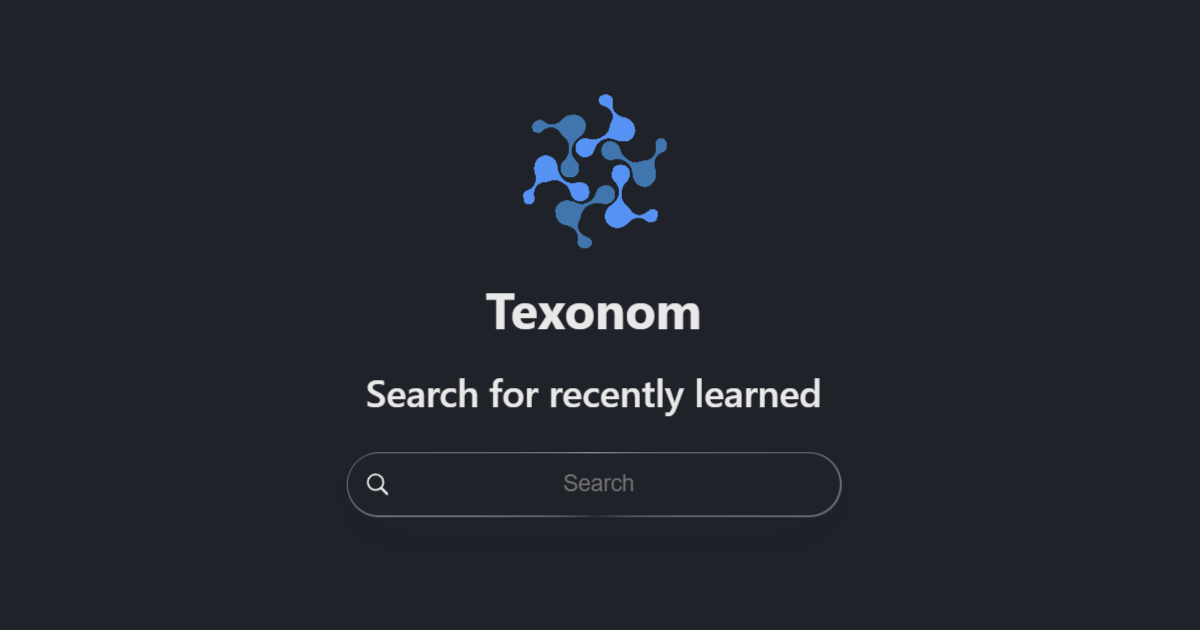
Pointland
2020.3 ~ 2020.10
- Implemented interactive 3D pointcloud based web experience harnessing Three.js and Potree.
- Upon analyzing visitors, I recognized the imperative of mobile support given the high volume of mobile connections. Inspiration from mobile gaming, I implemented a mobile-friendly 3D smooth movement joystick, enabling joystick usage anywhere on the screen via touch.
- By segregating functions based on the joystick's positioning (left, right, top), intuitive controls for forward, backward, left, right, up, and down movements were intuitively organized.

Pointland
Web Metaverse with Point Cloud
https://point.seongland.com/

Seongland
2019.11 ~ 2021.3
- Created a 3D browsing experience with a scrolling method on the initial screen
- Implemented interactive stars using camera movement for floating 3D stars
- Optimized star interaction by changing the camera’s position instead of moving each stars
- Added sound effects for toggling between dark mode to enhance user immersion and interaction
Seongland
Alan Jo portfolio page with diverse service links
https://www.seongland.com/

Intuiter
2019.10 ~ 2021.11
Effective use of keyboard shortcuts can significantly enhance work efficiency. The author identified shortcomings in common keyboard activities, particularly cursor movement during typing. Seeking a solution, they discovered Autohotkey (AHK) and aimed to optimize shortcut layouts for better productivity. This led to the development of Intutier, a user-friendly program with an arrow-shaped shortcut structure, improving typing and cursor movements. The project evolved into a Vue and Electron-based desktop application, distributed on Github and Winget, gaining popularity and positive reviews.
- Redesigned shortcuts for improved intuitiveness by utilizing the
altkey.
- Created a core source in AHK, resembling Vim with enhanced usability.
- Expanded project to a Electron-based desktop application by distributing on Winget.

Vitepress
Make you Productive
https://intuiter.seongland.com/

To Spotify
2021.6 ~ 2021.7
I believe that the apps that dominate the domestic music streaming industry offer poor user experiences. Both Melon and Genie were error-prone and lacked functionality. When I tried Spotify, however, it provided a good user experience. I wanted to switch to Spotify, but I was stuck with my current platform because it was difficult to transfer my favorite artists, albums, and playlists from Genie to Spotify. Moving them one by one was too time-consuming, so I looked for a way to automate the process. Fortunately, Spotify provides a web API, which allowed us to develop a tool to transfer user data such as songs and followed artists. We also created a document page to make it easier for users to use the tool.
Vitepress
플레이리스트와 좋아하는 가수, 앨범까지
http://2spotify.seongland.com/
Screencast
2021.5 ~ 2021.8
When recording a screen, the viewer may not be aware of which key or mouse action the photographer is currently using. To address this, I developed an application that visualizes the current key or mouse action being entered on the screen. The name comes from VSCode's screencast. I customized the source code and wrapped it with Electron. The application has a structure similar to Intuiter, and is also distributed in Winget, making it easy to install and use.


screencast
seonglae • Updated 2025 Dec 13 0:36
Experience
HDGen
2020.10 ~ 2022.9
I lead this project from planning and software architecture with full-stack development.
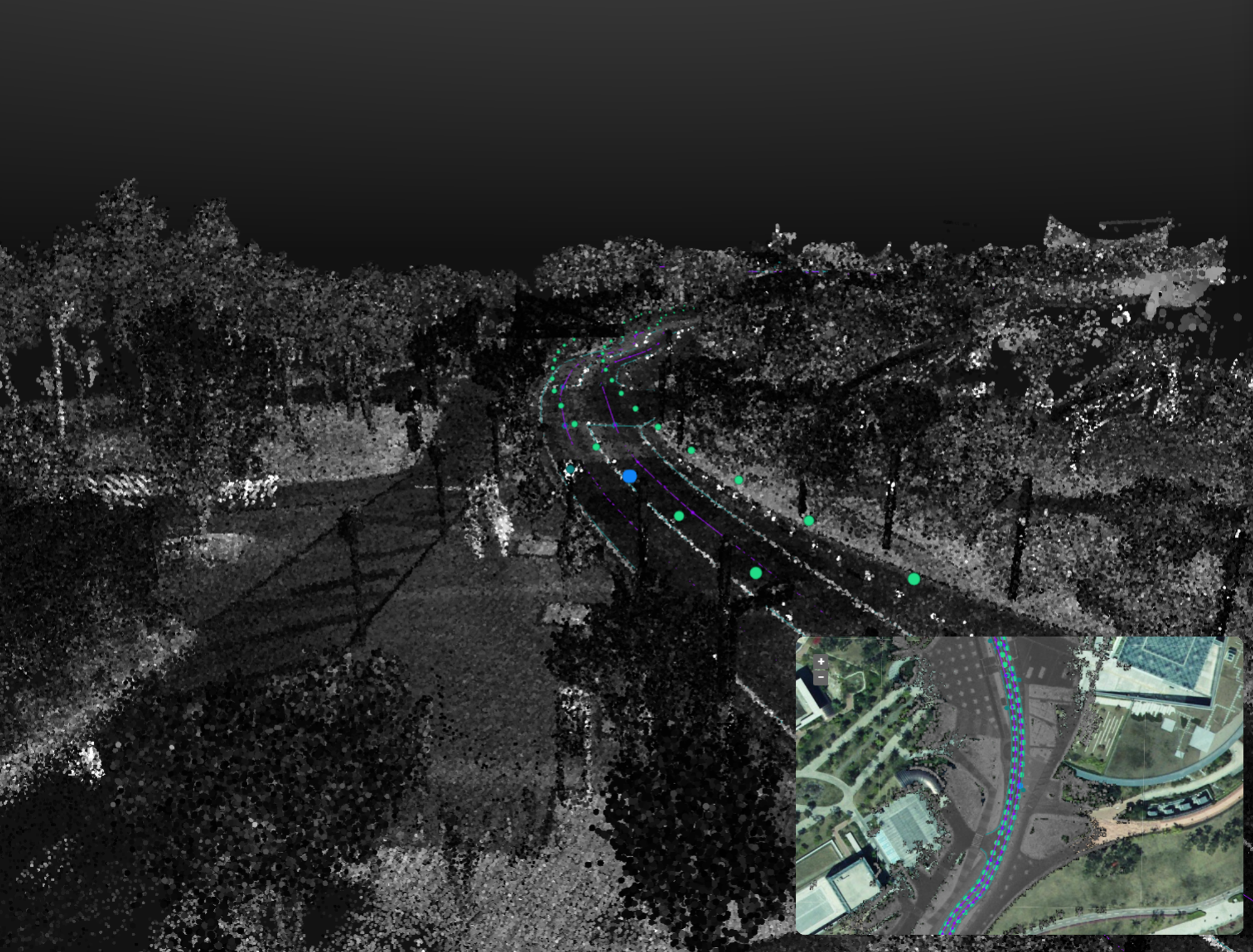
Database
- Leveraged PostgreSQL's JSONB column to manage fluid data effectively, enabling easy change history and record access.
- Reduced race conditions in the ORM by dynamically executing atomic SQL statements.
- Implemented an ORM Restful API using Feather, organizing tables by grouping similar structures and managing common properties through abstract parent classes.
Optimization
- Optimized data visualization by segregating common parts and utilizing native JS Array member functions (reduce, map, filter, every, some) for improved performance and code readability.
- Enhanced 3D rendering performance by utilizing Chrome developer tools for optimization and fixing memory and processing inefficiencies.
Development
- Refactored into Rust as Node.js NAPI binding from C++ module containing 3D projection algorithms.
- Employed various JavaScript built-in objects like JS Set for deduplication, JS Proxy for intercepting property value changes, and added custom logic for centralized code management.
- Utilized Nuxt/Next.js, mirroring Vue's Reactivity for similar functionality and logic implementation.
Backend & Infrastructure
- Seamlessly managed backend and infrastructure, implementing caching strategies using Redis for frequently accessed data with minimal modifications.
- Implemented caching methods with Redis, Nginx for immutable data, and client-side caching through cache-control headers, ensuring efficient caching based on the DB's instance ID as UUID to prevent duplication.
Logging & Monitoring
- Leveraged InfluxDB as a logging database to record client errors, server errors, and API requests, facilitating job status management and error tracking.
- Recorded request times, users, job sites, and visualized job statuses, enabling easy tracking and management.
Hardware capture application
2019.6 ~ 2019.10
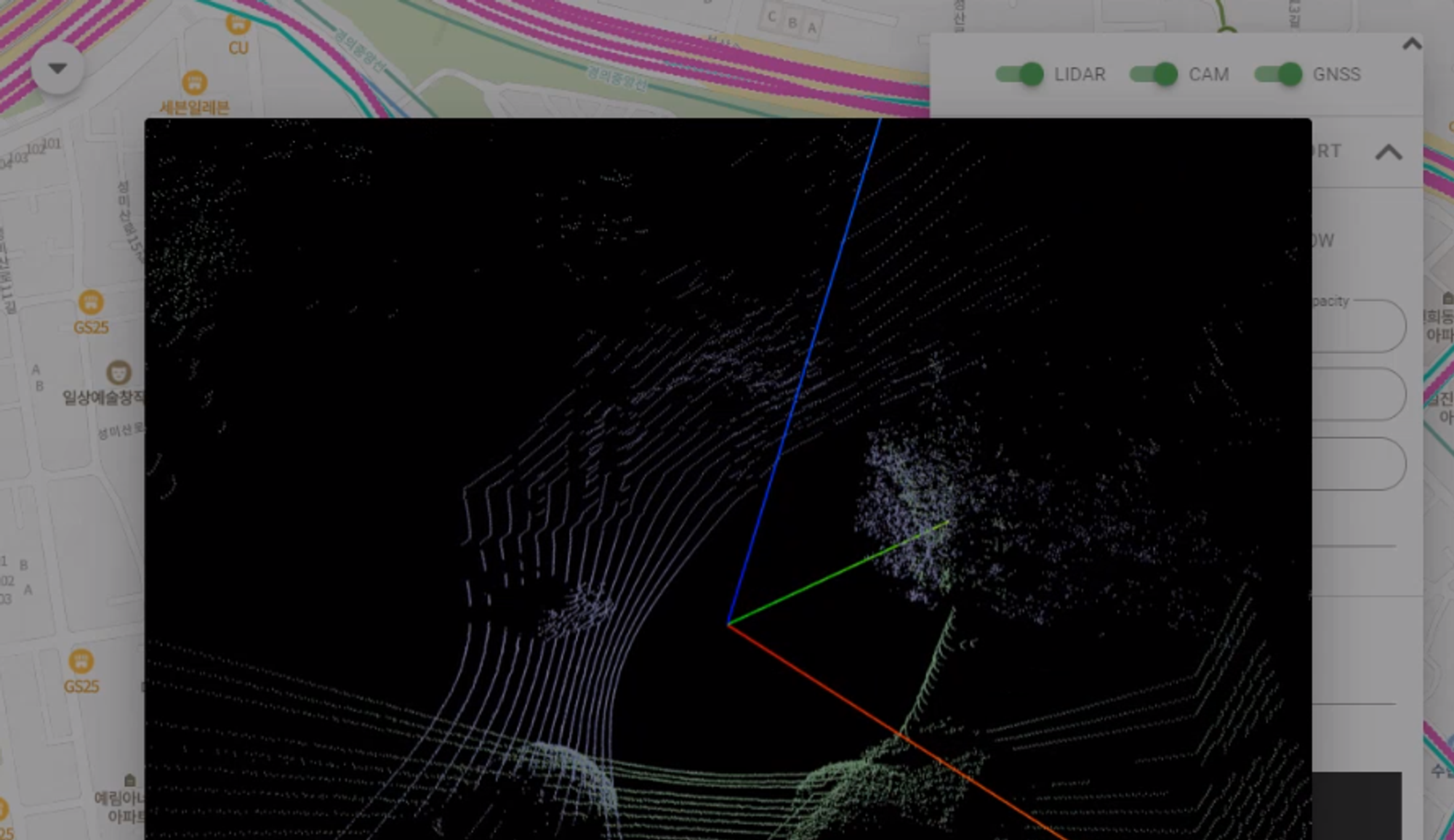
- Real-time Socket.io project controlling in-house hardware for planning and development
- Socket.io server interacts with a C++ library for hardware control via events
- Implementation of hardware and interface via C++ Node Addon within Node.js
- Emphasis on smooth state management from backend to frontend for real-time hardware status updates
- Optimized server performance by employing separate Node.js threads for real-time sensor data storage
- Visualization component utilizing OpenLayers and Three.js for 3D, optimizing geographic data display
Capture Control Tower application
2019.6 ~ 2019.12
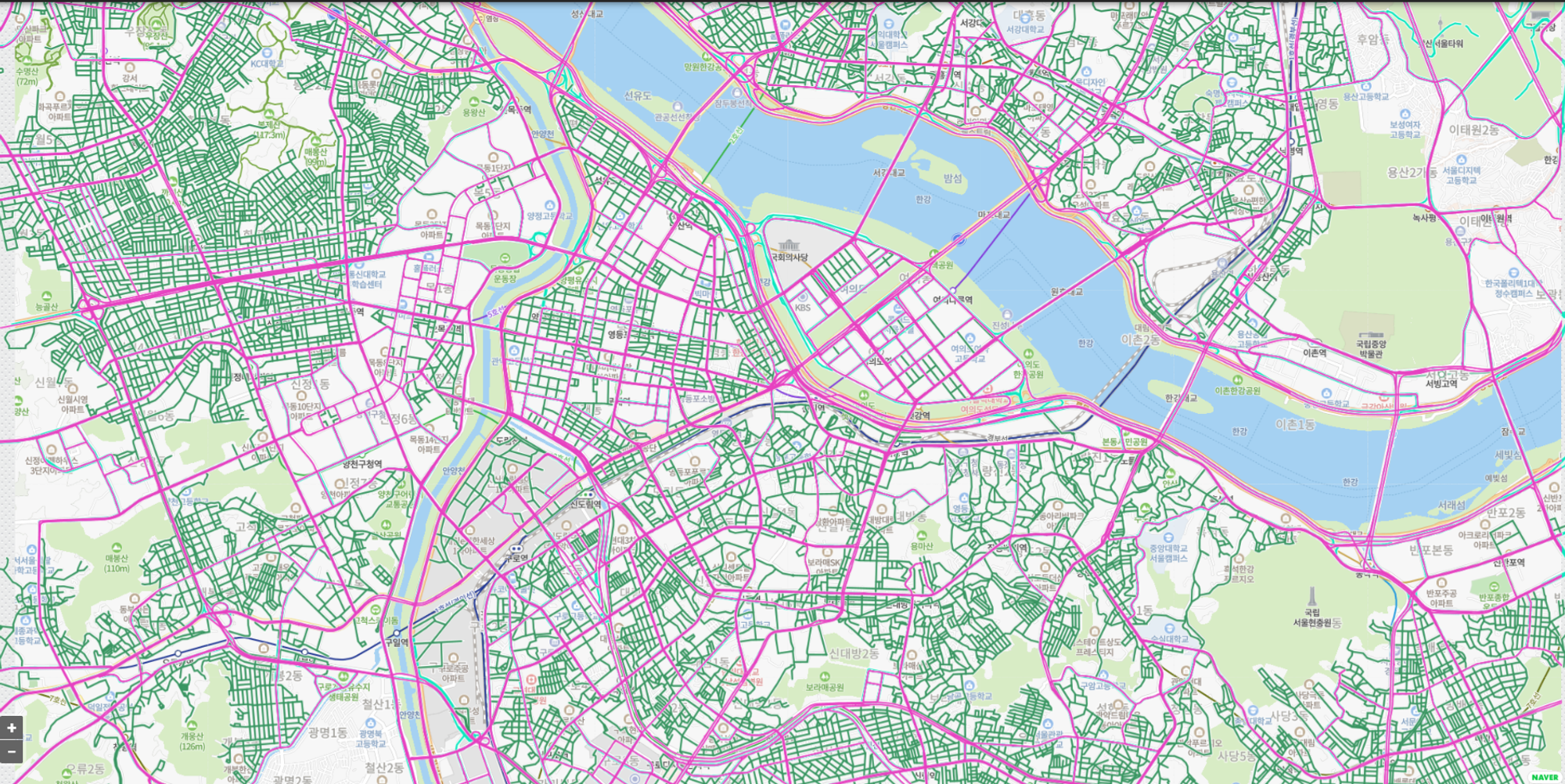
- Software architecture for tracking hardware control vehicle's shooting location
- Enhanced hardware control server to act as a client of the control tower's Socket.io server, enabling real-time vehicle information display
- Enabled real-time control of multiple hardware units through web browsers
- Optimized visualization performance by implementing a WMS/WMTS system using Geoserver to render PostGIS-stored data as images, reducing client-side rendering of large-scale geographic vectors
seonglae - Overview
Block or Report Simple and Kind is my Software's Motto Infrastructure -GCP,Cloudflare,Docker DBMS -MongoDB,PostgreSQL,MariaDB Language -Javascript,Typescript,CPP,Python Backend -Node.js,Feathers,Sequelize,Mongoose Frontend -React,Vue,Nuxt.js,Next.js Windows HotKey Productivity Automation App AutoHotkey 7 Web 3D Make Make Easily TypeScript 2 May Jun Jul Aug Sep Oct Nov Dec Jan Feb Mar Apr Mon Wed Fri Created 160 commits in 13 repositories Description Unable to access frustum from SelectionBox is hard to utlize SelectionBox Current SelectionBox only check center when select Object (pr...
https://github.com/seonglae
