VSCode Remote Development Usages
watcher 정리
watcherService: CPU usage rising with number of files in project · Issue #864 · microsoft/vscode-remote-release
Issue Type: Bug When I started VS Code Insiders from WSL today in a Plone (Python) project of mine, I noticed that a node process started using around 55% of my 8-core i7 system a few seconds after startup and would not stop. That proces...
https://github.com/microsoft/vscode-remote-release/issues/864
Running Visual Studio Code on Linux
See the Download Visual Studio Code page for a complete list of available installation options. Visual Studio Code is officially distributed as a Snap package in the Snap Store: You can install it simply by running: sudo snap install --classic code # or code-insiders Once installed, the Snap daemon will take care of automatically updating VS Code in the background.
https://code.visualstudio.com/docs/setup/linux#_visual-studio-code-is-unable-to-watch-for-file-changes-in-this-large-workspace-error-enospc

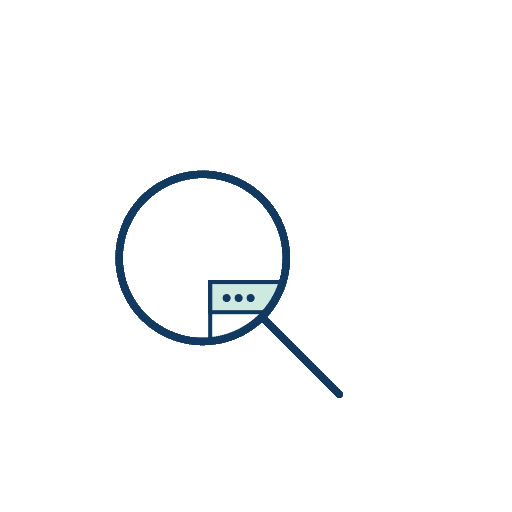

 Seong-lae Cho
Seong-lae Cho