Get Started
1. download node.js and npm
2. download yarn
3. download Vue CLI
Make Project
1. Create Project

- Vue cli default project contains babel and eslint
- just select default
2. change directory to project and add packages (optional)
- Difference between vue cli and npm / yarn about adding packages
vue cli add packages like npm, yarn - but they also do import and make config file for us
Build and Serve
Serve
- command

- serve at 8080 port for test static page or serve

build
- build static files (html, css, js) for distribution for front page

Project Structure

- babel.config.js
- config babel config - do not have to
- package.json
- vue cli eslint config is in here and project settings
dist folder
- object file for distribution made by babel, vue
public folder
- for meta tag, image edit
src folder
- assets folder
- files which vue components uses
- components
- diverse vue template components
- App.vue
- root vue component which will inserted to #app in index.html
- main.js
- subject file who mount vue to index.html
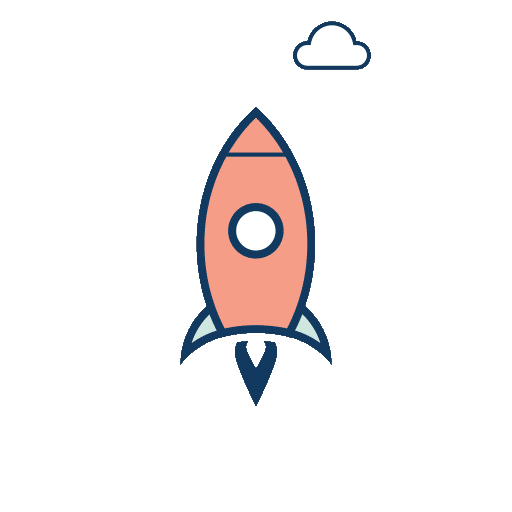

 Seonglae Cho
Seonglae Cho