debian
Mac
redhat
add Substring plugin
WSL
How to change default shell for Linux susbsystem for Windows
Thanks for contributing an answer to Super User! Please be sure to answer the question. Provide details and share your research! Asking for help, clarification, or responding to other answers. Making statements based on opinion; back them up with references or personal experience. To learn more, see our tips on writing great answers.
https://superuser.com/questions/1110882/how-to-change-default-shell-for-linux-susbsystem-for-windows
zsh-users/zsh-history-substring-search
This is a clean-room implementation of the Fish shell's history search feature, where you can type in any part of any command from history and then press chosen keys, such as the UP and DOWN arrows, to cycle through matches.
https://github.com/zsh-users/zsh-history-substring-search

romkatv/powerlevel10k
Powerlevel10k is a theme for ZSH. It's fast, flexible and easy to install and configure. Powerlevel10k can be used as a fast drop-in replacement for Powerlevel9k. When given the same configuration options it will generate the same prompt. Fonts Recommended: Meslo Nerd Font patched for Powerlevel10k Try it in Docker Is it really fast?
https://github.com/romkatv/powerlevel10k#try-it-out

% (percent sign) showing up while using oh-my-zsh · Issue #2144 · zeit/hyper
Dismiss GitHub is home to over 40 million developers working together to host and review code, manage projects, and build software together. Sign up ajitid changed the title% (percent sign) showing up while using zsh % (percent sign) showing up while using oh-my-zsh Aug 31, 2017 You can't perform that action at this time.
https://github.com/zeit/hyper/issues/2144
리눅스에서 터미널 생활 즐기기.
기존 글에 제 설정을 추가하였습니다. 리눅스에서 굳이 터미널을 사용하는 이유는?? 리눅스를 사용하기 위해서는 어쩔 수 없이 터미널을 사용할 수 밖에 없다. 또한 차지하는 리소스가 GUI에 비하면 적고, 반복적인 일을 해야하는 일부 작업들에서 특유의 효율성을 나타내기도 한다.
https://black7375.tistory.com/15

windows (need to change zsh.exe change - remove version number)
window에서 Git Bash에 oh my zsh 사용하기
git bash를 설치하시고 windows terminal에서 json 설정 여시고 아래와 같이 추가해주세요. "list": [ { "guid": "{124fc1da-dadc-4276-9c4e-f0524ba57a49}", "name": "Git Bash", "commandline": "\"%PROGRAMFILES%\\git\\usr\\bin\\bash.exe\" -i -l", "icon": "%PROGRAMFILES%\\git\\mingw64\\share\\git\\git-for-windows.ico", "startingDirectory": "%USERPROFILE%", "cursorShape": "filledBox", "hidden": false } ] 추가 됬다면 시작탭에 기본 프로필을 Git Bash로 설정해주세요. 마지막 버전 zsh package 설치 해주세요. ex) zsh-5.8-5-x86_64.pkg.tar.zst의 압축을 C:\Program Files\Git에 풀어줍니다.
https://velog.io/@ehrbs2021/window%EC%97%90%EC%84%9C-Git-Bash%EC%97%90-oh-my-zsh-%EC%82%AC%EC%9A%A9%ED%95%98%EA%B8%B0

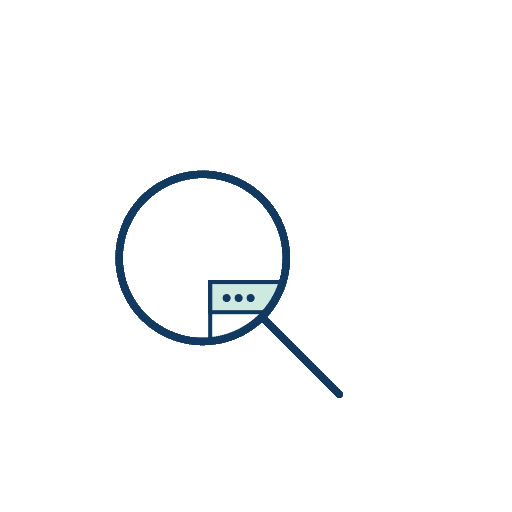

 Seong-lae Cho
Seong-lae Cho