How to Install Asahi Linux on Your Apple Silicon Mac
Are you tired of macOS and its limitations? Give Asahi Linux a try and see how well it runs on your Apple silicon Mac.
https://www.makeuseof.com/how-to-install-asahi-linux-on-mac/

How TO install ASAHI Linux On M1/M2 Mac || RUN Linux On Bare Metal On Apple silicon (NEW)
How TO install ASAHI Linux On M1/M2 Mac. RUN Linux On Bare Metal On Apple silicon (NEW). You can run Asahi Linux (Arch Linux ARM64) on a bare metal on an M1 or M2 Mac. Install Asahi Linux On Any Compatible MAC W/ Apple Silicon. This video will walk you through the entire install process.
Install Ubuntu 23.04 Bare MEtal : https://www.youtube.com/watch?v=EJy3Xtbkn74
By the time of making this video, Asahi Linux is in the beta state, don’t expert everything to be working Fine. Some of the issues I have encountered are Malfunctioned.
- *Sound from internal speakers (works With Bluetooth Devices and 3.5 MM head Jack )*
- *Touch Bar*
- *Microphone*
- *FaceTime Camera*
*So proceed at your OWN RISK*
*Download Links* - https://asahilinux.org/
*Read FAQ* - https://github.com/AsahiLinux/docs/wiki/FAQ
*List of Supported Apple Silicon Macs* - https://github.com/AsahiLinux/docs/wiki/Devices
*Commands*
To update Asahi Linux and Enable HW accelerated GPU rendering run the command below:
*_sudo pacman -Syyu_*
*_sudo pacman -Sy linux-asahi-edge_*
*_sudo pacman -Sy mesa-asahi-edge_*
*_sudo update-grub_*
*_sudo pacman -Sy plasma-wayland-session_*
*Support My Work* ↪ http://buymeacoffee.com/kskroyal
*Watch Other Tech Videos*
Best Linux Distros : https://www.youtube.com/watch?v=qcfpBUTLAKw
Install Asahi Linux On M1 or M2 Mac Step-By-Step ↪ https://www.youtube.com/watch?v=SoszrV0TG3U
Install Rocky Linux ON M1 Mac With UTM ↪ https://www.youtube.com/watch?v=NTOcxlHm_u8
Install ubuntu On m1 Mac ↪ https://www.youtube.com/watch?v=1WWj6qoWhJw
Install ChromeOS Flex On Any PC / Laptop ↪ https://www.youtube.com/watch?v=HxDQRKqRJ_M
Dual Boot popOS & windows 11 - https://www.youtube.com/watch?v=qYqPBrTudUY
*© KSK ROYAL*
*MereSai*
https://www.youtube.com/watch?app=desktop&v=1iiFhhOkv14

Gaming
Asahi Linux’s bespoke GPU driver is running Windows games on Apple Silicon Macs
Work on Asahi’s Vulkan GPU driver and various translation layers is paying off.
https://arstechnica.com/apple/2024/10/asahi-linuxs-bespoke-gpu-driver-is-running-windows-games-on-apple-silicon-macs/

Introduction to Apple Silicon · AsahiLinux/docs Wiki
This document attempts to explain the Apple Silicon (i.e. M1 and later) Mac boot ecosystem (henceforth "AS Macs"), as it pertains for how open OSes interoperate with the platform. It is intended for developers and maintainers of Linux, BSD and other OS distributions and boot-related components, as well as users interested in the platform, and its goal is to cover the overall picture without delving into excessive technical detail.
https://github.com/AsahiLinux/docs/wiki/Introduction-to-Apple-Silicon

Asahi Linux
Porting Linux to Apple Silicon macs. Asahi Linux has 21 repositories available. Follow their code on GitHub.
https://github.com/AsahiLinux
lead resigning
Resigning as Asahi Linux project lead
Update: Thank you everyone for all the heartfelt and encouraging emails in response to this post. I can’t reply to all of them, but I do read every single one. <3 Back in the late 2000s, I was a major contributor to the Wii homebrew scene. At the time, I worked on software (people call them “jailbreaks” these days) to allow users to run their own unofficial apps on the Nintendo Wii.
https://marcan.st/2025/02/resigning-as-asahi-linux-project-lead/

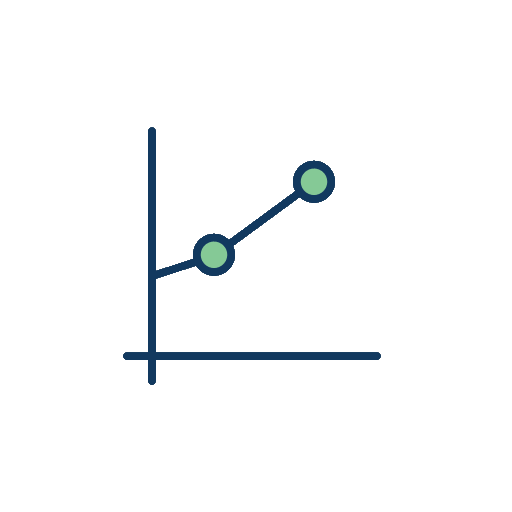
 Seonglae Cho
Seonglae Cho
