BCLK
기본적으로 IP module들이 연결되어있는데 다른 타이밍에 동작을 하면 데이터 유실이 생기기 때문에 clock이라는 기준을 잡아두고 똑같은 타이밍에 독장을 강제한다.
Base Clock을 발생시키는 장치로 메인보드의 칩인데 CPU 오버클럭한다고 BLCK 올려버리면 다른 PCIe나 RAM에 들어가는 클럭도 변경되기 때문에 문제가 발생할 수 있다. Electrical Circuit들은 clock에 동기화되어서 작동을 하는데, 그래서 CPU만 CPU Overclock하기 위해서 CPU multiplier를 사용한다. 가끔 Mother Board 가 CPU에만 적용되는 Clock Generator가 있어서 OverClock을 쉽게 하기도 한다.
FSB > QPI > BCLK can be considered as the system pathways. If you multiply it by the multiplier, that becomes the CPU clock. Until the old Haswell, if you increased the BCLK, it would overclock everything connected to the BCLK pathway, including RAM, PCIe lines, and SATA lines, so you could only tweak it by 3 to 10. From the 6th generation, they separated those pathways to make BCLK increase only affect RAM and CPU. This caused an issue. The separation was intended for BCLK overclocking marketing, but it also allowed overclocking of non-K versions. So Intel took drastic measures and locked BCLK through Intel ME upgrades on the chipset. If you set the BCLK above 3 from the default 100, the system would shut down during CPU validation. To avoid this, ASRock introduced an external clock generator BCLK generator attached to the 6th generation Pro4 Hyper lineup. That lineup gained attention again in the 12th generation. The clock generator's chip security system does not detect any BCLK tweaks at all. There are people who have overclocked the 8th generation on a 6th generation Hyper board, which says it all. ASRock's research lab boards are truly ingenious.
그리고 오버클럭 못하는 12100F를 오버클럭 해보자
클럭이라는 게 뭘까요? 그리고 이걸 왜 무한대로 못 올릴까요?
그리고 인텔에서 막아 둔 베이스 클럭 오버클럭을 해 봤습니다.
00:00 Intro
00:58 강의시작
04:38 비밀기능사용법
06:40 오버클럭결과
08:29 Outro
*다나와에서 가격보기*
메인보드 : https://bit.ly/3rZpSj0
다나와 링크는 채널에 판매 수익이 제공되지는 않고 최저가 소개를 통해 소정의 금액을 지원받습니다.
#i3
#clock
#overclock
https://www.youtube.com/watch?v=PKKzkiGW_1k

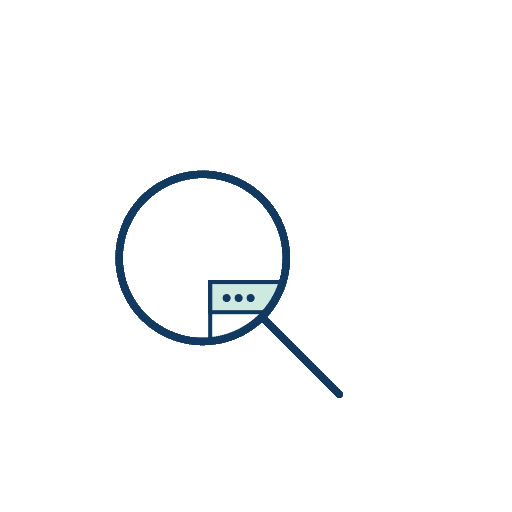
 Seonglae Cho
Seonglae Cho