Windows Symlink
/d make we can un-link by just delete new directoryNAS mount also
exFAT do not support symlink, ntfs support symlink
How to Convert exFAT to NTFS Using CMD in Windows?
NTFS and exFAT are two different kinds of file system that can be read and write in Windows operating system. Many users want Windows 10 format external drive exFAT to apply that drive to Mac OS or PS4. Why would someone need exFAT back to NTFS?
https://www.diskpart.com/articles/how-to-convert-exfat-to-ntfs-using-cmd-3889.html
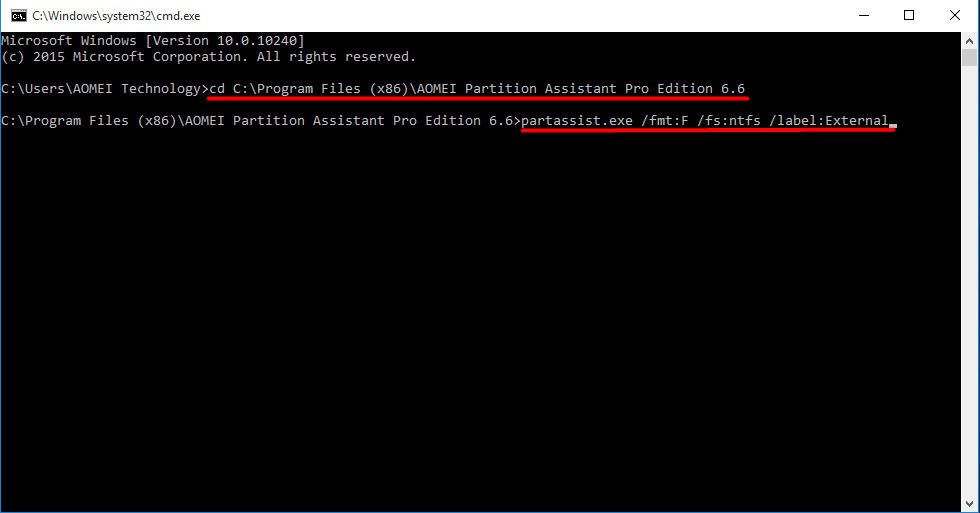
MKLINK(파일이나 폴더에 링크 걸어주기 및 해제)
간단정의 - NTFS파일 시스템 기반에서 특정 파일이나 폴더에 대하여 링크를 걸어주는 것을 말한다. - ...
https://m.blog.naver.com/PostView.nhn?blogId=777775959&logNo=220656513977&proxyReferer=https%3A%2F%2Fwww.google.com%2F
윈도우 디스크 용량 확보 mklink
다른 프로그램에서 참조하는 폴더를 옮기고 싶은데 디스크 용량이 부족할 때 mklink를 사용하면 좋다. C: 용량이 부족해서 Package Cache 폴더를 D:로 이동시킴. - 사용 방법 1. 폴더를 다른 드라이브에 이동시킨다. ("C:\ProgramData\Package Cache" 폴더를 "D:\ProgramData\Package Cache"로 이동) 2. windos키를 눌러 cmd 실행. 3. cmd창에 mklink /J "C:\ProgramData\Package Cache" "D:\ProgramData\Package Cache" 입력한다. 4.
http://djloverduck.blogspot.com/2018/11/mklink.html
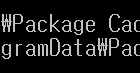
Auto Sync & Upload Your Installed Fonts With OneDrive on Windows 10
Here's what you got to do: Open Start and Search For OneDrive Right Click anywhere within the window, and hit Properties Select Security Make a note of Your Directory (in notepad, perhaps?) Specify the backup folder within OneDrive for the code to back things into, at the end of the Path.
https://medium.com/@helloitsmani/auto-sync-upload-your-installed-fonts-with-onedrive-on-windows-10-in-under-5-minutes-10efcde36f25

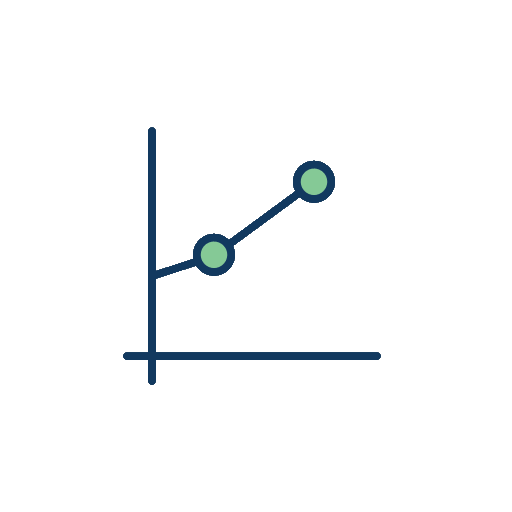
 Seonglae Cho
Seonglae Cho