Permission Change
- alt + enter folder or anything
- go to security tab and click advanced button
- at second line, click owner change
- type your user name or Microsoft mail(if it is registered) in text box
- replace owner and apply
- then find you(user) in permission entries and then click it
- edit permissions and all apply

How to Add "Take Ownership" to the Right-Click Menu in Windows Explorer
Taking ownership of files or folders in Windows is not simple. Both the GUI and command line take too many steps. Why not add a simple context menu command that lets you take ownership of any file or folder?
https://www.howtogeek.com/howto/windows-vista/add-take-ownership-to-explorer-right-click-menu-in-vista/

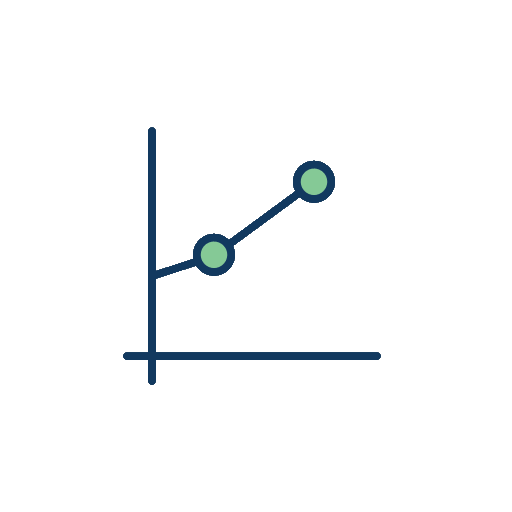
 Seonglae Cho
Seonglae Cho