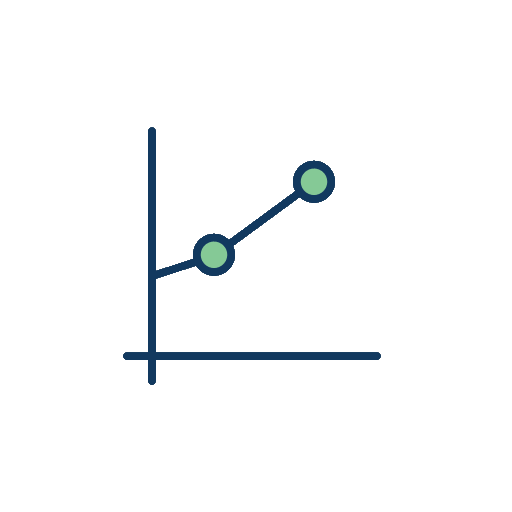mount & network
restrain high memory issue
WSL2에서 vmmem 메모리 이슈 해결하기
WSL 2 consumes massive amounts of RAM and doesn't return it · Issue #4166 · microsoft/WSL Your Windows build number: 18917 What's wrong / what should be happening instead: WSL 2 starts using huge amounts of RAM after a while, just using it like normal. At the moment I'm using ph...
https://itun.tistory.com/612